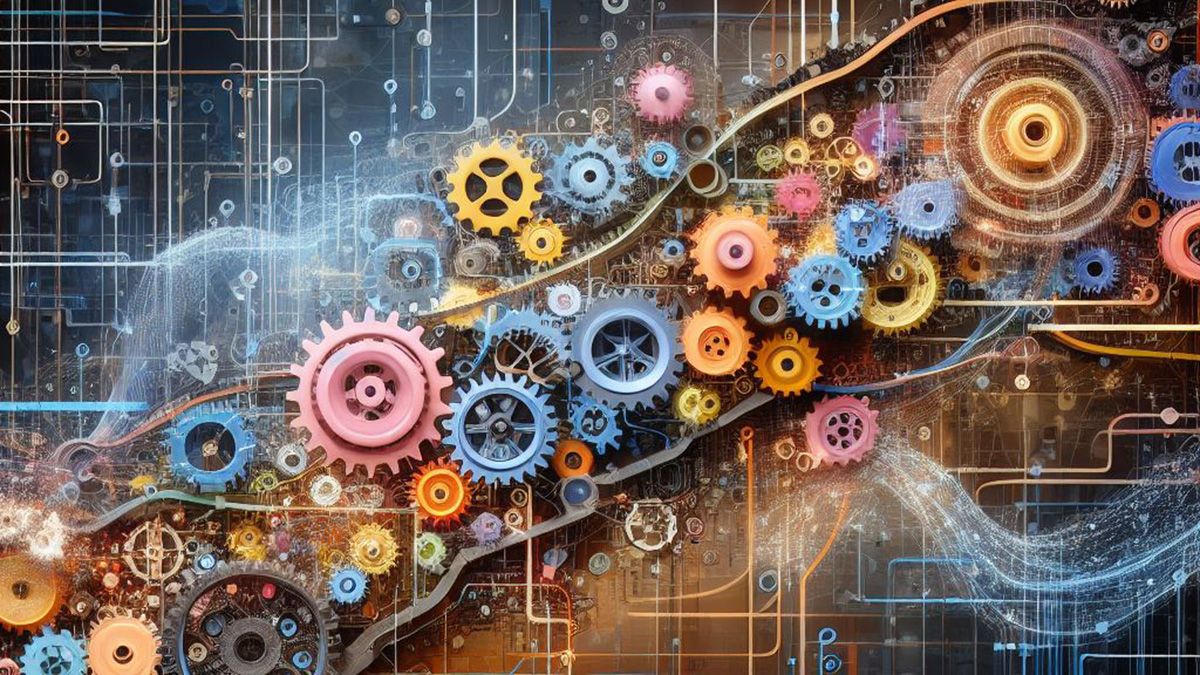Security tips
Cybersecurity is essential in today's digital world to protect your personal information, data, and devices from potential threats.
-
Use Strong, Unique Passwords:
- Create complex passwords with a combination of letters, numbers, and symbols.
- Use a different password for each account to prevent a single breach from affecting multiple accounts.
- Consider using a reputable password manager to generate and store passwords securely.
-
Enable Two-Factor Authentication (2FA):
- Enable 2FA whenever possible to add an extra layer of security to your accounts.
- 2FA typically requires you to provide something you know (password) and something you have (e.g., a one-time code sent to your mobile device).
-
Keep Software and Systems Updated:
- Regularly update your operating system, software, and applications to patch security vulnerabilities.
- Enable automatic updates where available.
-
Beware of Phishing Attacks:
- Be cautious when clicking on links or downloading attachments in emails, especially if they're from unknown senders.
- Check the email sender's address and look for signs of phishing, such as misspelled URLs.
-
Use Secure Wi-Fi Networks:
- Avoid using public Wi-Fi for sensitive tasks, as these networks may not be secure.
- If you must use public Wi-Fi, consider using a virtual private network (VPN) to encrypt your connection.
-
Secure Your Mobile Devices:
- Set a PIN, password, or biometric lock (e.g., fingerprint or face recognition) on your mobile devices.
- Install security apps to help locate, lock, or wipe your device remotely in case it's lost or stolen.
-
Protect Personal Information:
- Be cautious about sharing personal information online, especially on social media.
- Avoid oversharing details like your birthdate, address, or phone number.
-
Regularly Back Up Data:
- Back up important data to an external device or a secure cloud service.
- Regular backups can help you recover your data in case of a ransomware attack or hardware failure.
-
Use Antivirus Software:
- Install reputable antivirus and anti-malware software to protect your computer and devices from viruses, spyware, and other threats.
-
Practice Safe Online Shopping:
- Only shop from trusted websites with secure checkout processes (look for "https" in the URL).
- Be cautious about sharing credit card information and monitor your accounts for unusual activity.
-
Educate Yourself and Your Family:
- Stay informed about the latest cybersecurity threats and best practices.
- Teach your family members, especially children, about online safety and responsible internet use.
-
Use Encrypted Messaging Apps:
- Choose messaging apps that offer end-to-end encryption to protect your communications from eavesdropping.
-
Lock Your Computer When Not in Use:
- Enable screen locks and automatic logouts on your devices to prevent unauthorized access.
-
Secure Your Social Media Profiles:
- Adjust privacy settings on your social media accounts to control who can see your posts and personal information.
-
Be Skeptical of Unsolicited Requests:
- If someone you don't know requests personal or financial information, be cautious. Verify their identity before sharing any data.
-
Regularly Check Your Financial Statements:
- Review your bank and credit card statements for any unauthorized or suspicious transactions.
-
Secure Your Home Network:
- Change default router passwords and enable WPA3 encryption for your Wi-Fi network.
-
Report Suspicious Activity:
- If you encounter suspicious or malicious activity online, report it to the appropriate authorities or service providers.
Remember that cybersecurity is an ongoing effort, and staying vigilant is crucial. By following these security tips and staying informed about emerging threats, you can reduce your risk of falling victim to cyberattacks and protect your online presence.